Description
Ce n’est pas une extension de création de formulaire comme les autres. Forminator est l’extension de construction de formulaires WordPress la plus facile à utiliser, adaptée à chaque site web et à chaque situation. C’est l’outil le plus simple pour créer n’importe quel formulaire : des formulaires de contact, de commande, de paiement, de courrier électronique, des widgets d’évaluations, des sondages interactifs avec résultats en temps réel, des quiz de type buzzfeed « pas de mauvaise réponse », des estimateurs de services et des formulaires d’inscription avec option de paiement via PayPal ou Stripe.
C’est le plus fabuleux constructeur de formulaires pour WordPress à destination de… et bien… tout le monde !
Le constructeur visuel par glisser-déposer de Forminator facilite la configuration et l’ajout de formulaires à votre site WordPress. Collectez des informations, rendez votre contenu interactif et générez plus de conversions grâce à Forminator.
Formulaires Forminator, enquêtes, quiz, sondages, calculs et plus…
- Formulaires – Des formulaires personnalisés pour tous vos besoins avec autant de champs que vous le souhaitez.
- Sondages – Des sondages interactifs permettant de recueillir les opinions des utilisateurs et utilisatrices, avec de nombreuses options et réglages dynamiques.
- Quiz – Des quiz amusants ou stimulants auxquels vos visiteurs peuvent répondre et partager sur les réseaux sociaux.
- Calculs – Collectez des informations, générez des prospects, prenez des commandes et engagez les visiteurs.
- Paiements – Acceptez les paiements, les dons, les acomptes, vendez de la marchandise avec les intégrations Stripe et PayPal incluses.
Apprenez toutes les ficelles de Forminator avec ces tutoriels pratiques
- Creating the Perfect Contact Form with Forminator
- Create an Easy Payment Form (for free!) with Forminator
- How to Get the Most Out of Using Forminator
- How To Capture eSignatures Using Forminator
- How To Collect Emails and Generate Leads With a Forminator Quiz
Acceptez les paiements avec Stripe et PayPal
Start taking payments with Forminator. No Pro upgrade required! SCA compliant Stripe and PayPal come included. Just enter your publish keys to activate the Forminator payment module for both fixed and variable payments. Check out how it works in the video below:
Partenaire Vérifié Stripe
Forminator est également fier d’être un partenaire vérifié Stripe. Ce partenariat nous permet de vous aider à tirer le meilleur parti de notre intégration Stripe grâce à des ressources supplémentaires, comme la possibilité de faire remonter les questions à leur assistance ou de demander des évaluations de prix personnalisées.
Les calculs sont un aimant à prospects
Il existe littéralement des milliers de combinaisons pour ajouter de la valeur à votre site avec les calculs :
- Formulaires d’inscription avec packages de mise à niveau
- Vendez un tee-shirt avec des variations de tailles, de couleurs, de prix et de taxes
- Ajoutez un calculateur d’IMC et / ou d’apport calorique à votre blog de santé et de remise en forme
- Intégrez un calculateur de prêt dans votre site financier
- Donnez à une sage-femme un calculateur de date d’accouchement
- Insta-devis ou estimateur de services
- Placez un calculateur de ROI sur le site de votre agence
- Et ainsi de suite…
Glissez-déposez des blocs de formulaire
Forminator propose de multiples blocs fonctionnant par glisser-déposer qui facilitent la création de formulaires – nom, e-mail, numéro de téléphone, texte, téléversement de fichier, site web, date, heure, nombre, HTML, pagination, boutons radio, opt-ins compatibles RGPD, paiements, calculs et champ masqué.
Vos intégrations préférées, y compris plus de 1000 applications déjà ajoutées
Forminator est fourni avec les intégrations d’applications tierces préférées de tous – services d’e-mails, CRM, stockage et gestion de projets.
- HubSpot
- Campaign Monitor
- ActiveCampaign
- Google Sheets
- Webhooks (Zapier, Make, Tray, etc)
- Trello
- MailChimp
- AWeber
- Slack
Développez et vendez vos propres extensions
Forminator is free and open to millions of WordPress users! Use the developer API and the included hooks and filters to build your own integrations or custom apps and sell them or give them away free here on WordPress.org.
Sondez vos visiteurs
Les sondages sont un excellent moyen d’engager les visiteurs. Forminator vous donne des résultats en temps réel avec des statistiques en direct affichées dans de magnifiques graphiques circulaires ou en barres.
Vos propres quiz du style de ceux de Facebook
Qui ne s’est pas déjà retrouvé à passer des « tests de QI » sur Facebook pour déterminer « Quel personnage de Star Wars vous êtes » ? Vous pouvez maintenant faire la même chose sur votre site avec les avantages que ça inclut. Avec Forminator, créez à la fois des questionnaires de connaissances et des quiz sans mauvaise réponse.
Recueillez des prospects avec vos quiz
Vous cherchez à utiliser vos quiz pour aller plus loin que le divertissement et vous en servir comme un moyen d’engager votre audience ? Forminator vous permet également de collecter les détails des participants (par exemple : nom, e-mail, etc.) en intégrant un formulaire de génération de prospects dans votre quiz. Voyez comment cela fonctionne ci-dessous :
Bloc Gutenberg
Forminator est là où vous en avez besoin, que vous soyez un habitué de l’éditeur classique de WordPress ou un adepte de Gutenberg. Dites adieu aux codes courts et ajoutez rapidement des formulaires dans vos publications grâce au bloc Forminator pour Gutenberg.
Routage et pré-remplissage des e-mails
Rendez votre site plus efficace, de la saisie des visiteurs aux temps de réponse par e-mail. Utilisez des chaînes de requête pour préremplir les informations de vos visiteurs et envoyer des formulaires directement à des équipes spécifiques avec le routage des e-mails, la réponse automatique et les conditions.
Envois de publication par l’utilisateur/utilisatrice via l’interface publique
Vous souhaitez permettre à vos visiteurs de soumettre une publication sans avoir besoin d’accéder au tableau de bord WordPress ? Avec Forminator, les visiteurs peuvent proposer des idées de publication depuis l’interface publique de votre site afin que vous puissiez facilement organiser et publier leurs idées. Attribuez une publication à un auteur par défaut, enregistrez-la comme brouillon, publiez immédiatement, etc.
Google reCAPTCHA
Vous ne voulez pas que votre boîte de réception soit inondée de messages indésirables. Google ReCAPTCHA est inclus gratuitement dans Forminator. Vous pouvez maintenant contrer les robots fous sans compliquer la tâche de vos visiteurs. Plus de phrases aléatoires difficiles à lire.
Collectez, suivez et soyez prêt pour le RGPD
Forminator stocke et organise les soumissions afin que vous puissiez trier, analyser et gérer les réponses – bien sûr, tout en vous simplifiant la mise en conformité avec le RGPD et d’autres politiques de confidentialité légales.
Importer vos données existantes de Contact Form 7
Vous cherchez à déplacer des formulaires existants de CF7 ? L’assistant d’importation de Forminator vous permet de migrer tous vos formulaires, ou seulement certains, en quelques clics. Vous pouvez également transférer les données d’un certain nombre de modules complémentaires ainsi que les réglages de Contact Form 7.
Formulaires de connexion et d’inscription personnalisés
Create and embed custom login and registration forms for your sites (or multisites!). Take L&R forms to the next level: choose from a range of form fields, and customize settings, style, and behavior. Learn more in the video below:
Champ de téléversement de fichiers multiples
En plus de proposer le téléversement de fichiers uniques, Forminator monte d’un cran en permettant aux utilisateurs de téléverser plusieurs fichiers. Vous pouvez également choisir de définir des types de fichiers spécifiques, de limiter le nombre de fichiers pouvant être téléversés, ainsi que la taille de fichier individuelle. L’interface par glisser-déposer du champ d’importation permet également aux utilisateurs de téléverser plus facilement leurs fichiers.
Group And Repeat Form Fields
The Field Group feature allows you to group any number of fields together in one form. You can also enable users to add as many additional field groups as needed when filling out your form. Great for repeatable data entry such as employment history, event attendees, lists, etc.
Restrictions avancées des champs de date
Parfait pour les réservations de rendez-vous et d’hôtel – La fonctionnalité Limites de sélection de dates de Forminator vous permet de restreindre les dates disponibles indiquées dans votre champ de date. Par exemple, vous pouvez afficher uniquement les dates futures, un certain nombre de dates à partir d’aujourd’hui, des dates comprises entre une plage de dates spécifique, des jours spécifiques de la semaine, etc.
Add An E-Signature Form Field (Pro Only)*
Vous avez une application en ligne qui nécessite une signature ou un contrat que vous devez faire signer à vos clients ? La fonctionnalité de signature électronique de Forminator permet aux visiteurs d’utiliser leur souris, leur trackpad ou leur doigt (sur les appareils tactiles) pour laisser une signature lors de la soumission du formulaire. Insérez simplement le champ « Signature électronique » et le tour est joué !
Receive Subscriptions and Recurring Payments on Stripe (Pro Only)*
Create fully-customized subscription forms with Forminator Pro’s Stripe Subscription add-on. Allow your customers to choose plans/pricing, billing cycle, custom upsells, a free trial option, and of course, make secure card payments. Forminator also saves you time by instantly and automatically syncing all subscription form data straight to your Stripe account.
*Note: These features are only available with Forminator Pro. Get instant access to Forminator Pro – as well as all our other premium plugins, managed WP hosting, our site management platform: The Hub, and 24/7 expert support – all with a WPMU DEV membership.
Que disent les gens à propos de Forminator ?
★★★★★
Une extension surprenante, il semble vraiment que seule votre imagination peut limiter ses utilisations. De nombreuses fonctionnalités telles que la prise de paiements, le calendrier… le tout gratuitement. Je ne peux pas croire que tout ce dont j’ai besoin est là-dedans, cela suscite la créativité et rend amusant le travail sur un site web. – araca
★★★★★
Cette extension possède une excellente interface utilisateur, bien pensée et bien conçue, elle offre tout ce que je recherchais (et je pense avoir essayé tous les concurrents sérieux). – tvsmvp
★★★★★
Cette extension est de loin le meilleur constructeur de formulaires gratuit ! J’en ai testé beaucoup mais celle-ci est tellement facile à utiliser… Essayez-le. Je suis SÛR que VOUS L’AIMEREZ. – johncarteroz
★★★★★
Un interface bien pensée, super facile à utiliser et des fonctionnalités géniales. Habituellement, je n’écris pas d’avis, mais je l’ai tellement adoré que je devais le faire cette fois ! – istavridi
Nos super extensions
Vous aimez Forminator ? WPMU DEV a d’autres extensions gratuites impressionnantes auxquelles vous devriez jeter un œil.
- Smush – Compression et optimisation d’images
- Hummingbird – Optimisation de la vitesse des pages
- Hustle – Pop-ups, slide-ins et opt-ins
- SmartCrawl – Optimiseur de référencement
- Defender – Sécurité, surveillance et protection contre le piratage
À propos de nous
WPMU DEV is a premium supplier of quality WordPress plugins, services and support. Join here:
https://wpmudev.com/
Don’t forget to stay up to date on everything WordPress from the Internet’s number one resource:
WPMU DEV Blog
Hé, une dernière chose… nous espérons que vous appréciez nos offres gratuites autant que nous avons adoré les concevoir pour vous !
Contact et crédits
Captures d’écran
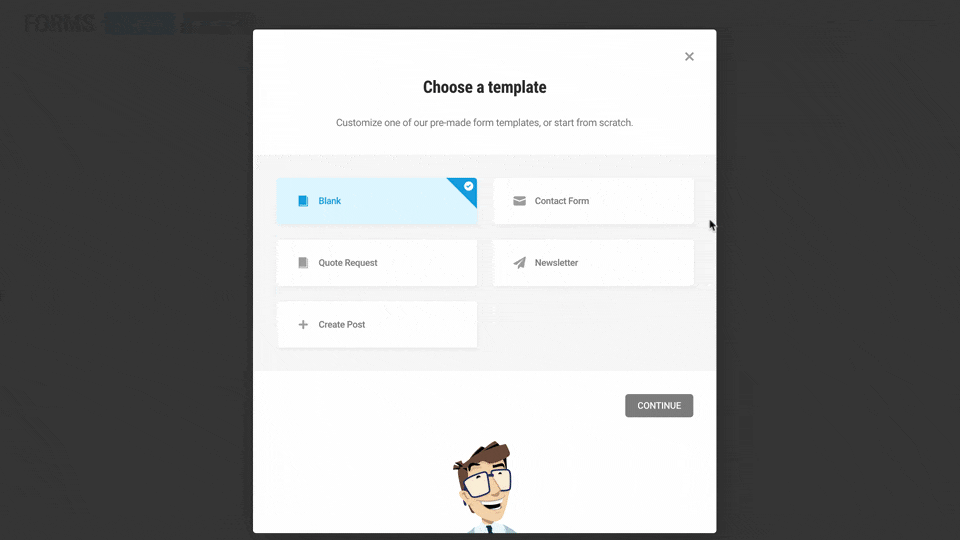
Configurez des formulaires de contact dans WordPress en quelques secondes. 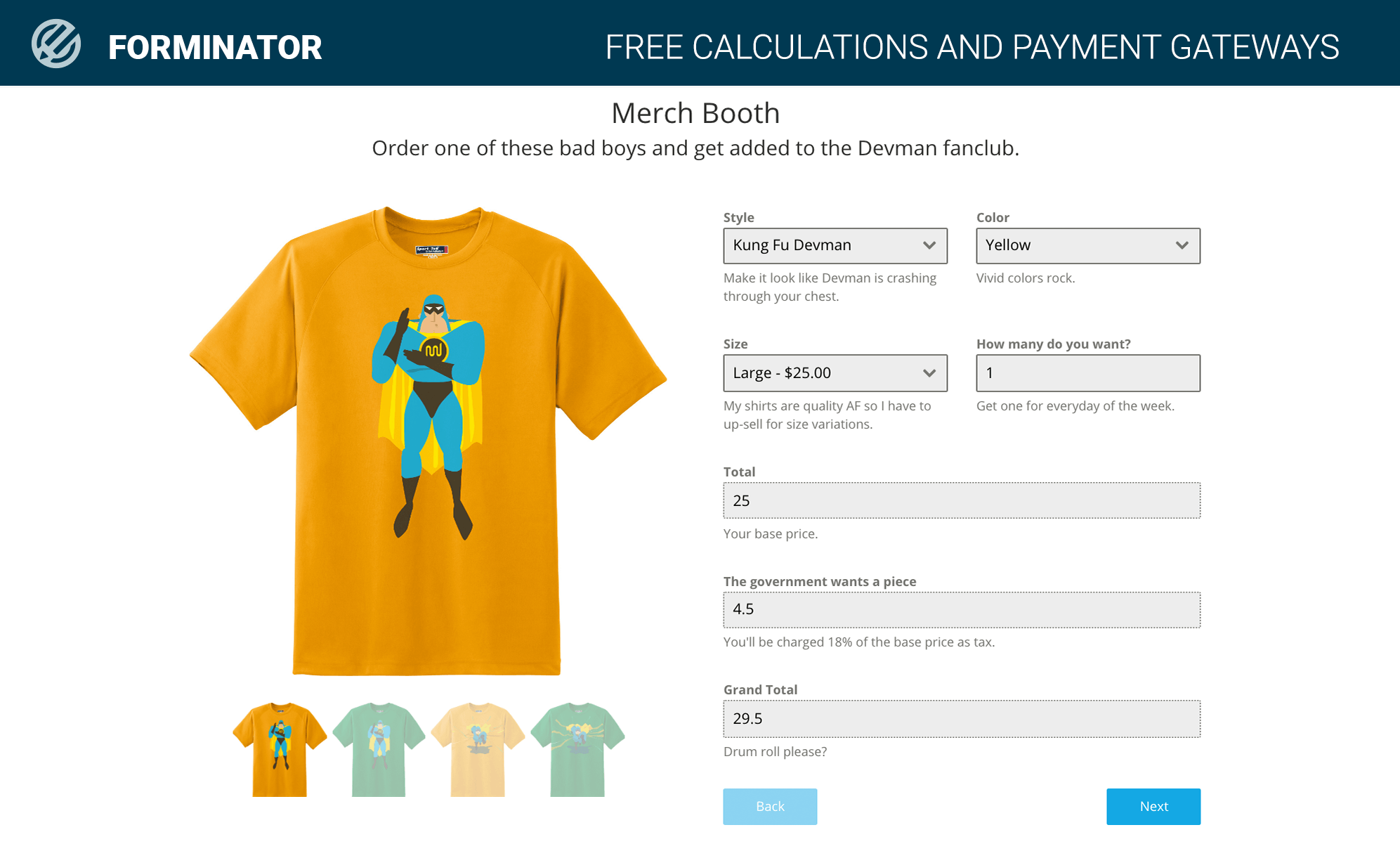
Ajoutez des calculateurs de génération de prospects à votre site. 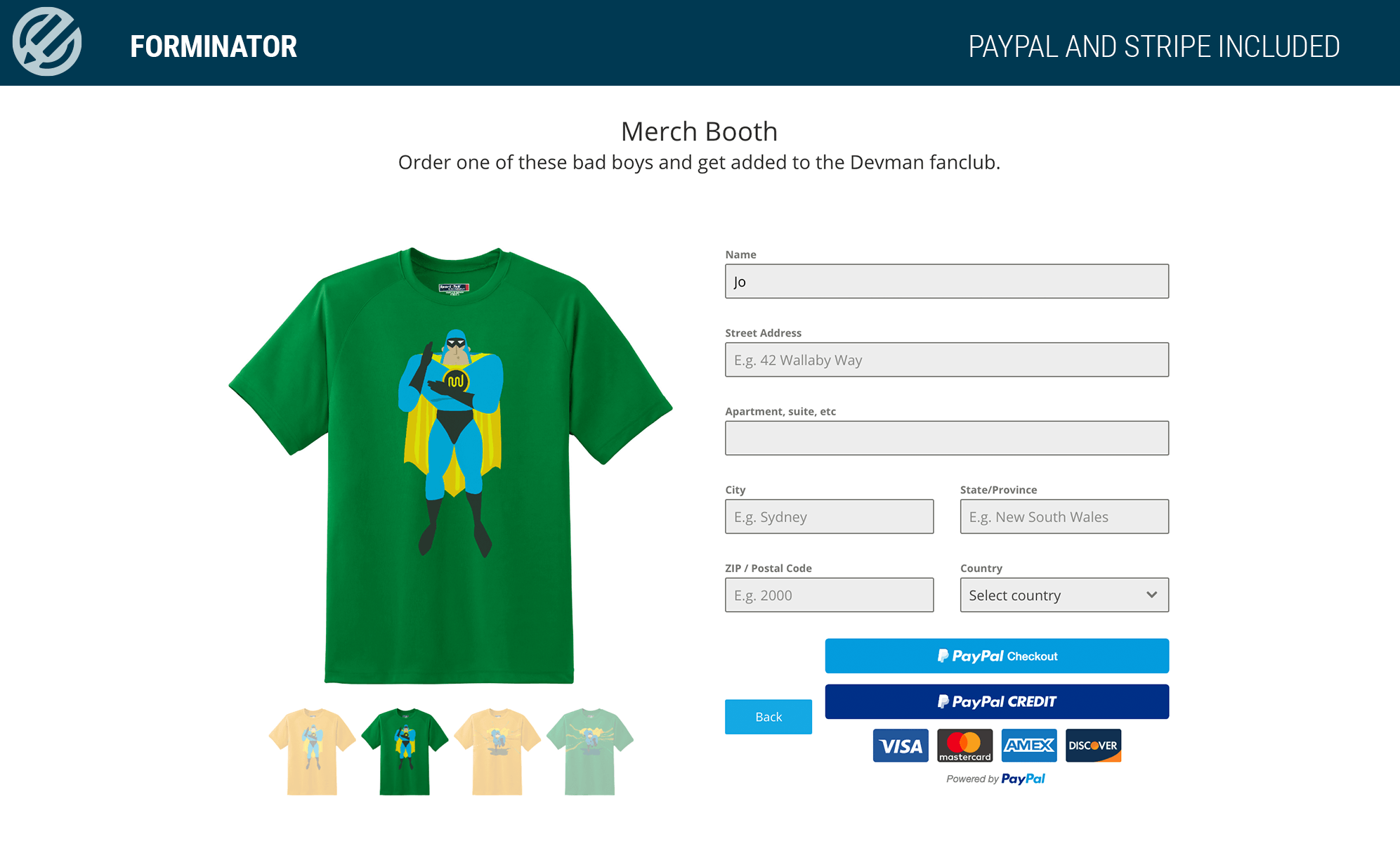
Encaissez des paiements avec Stripe ou PayPal. 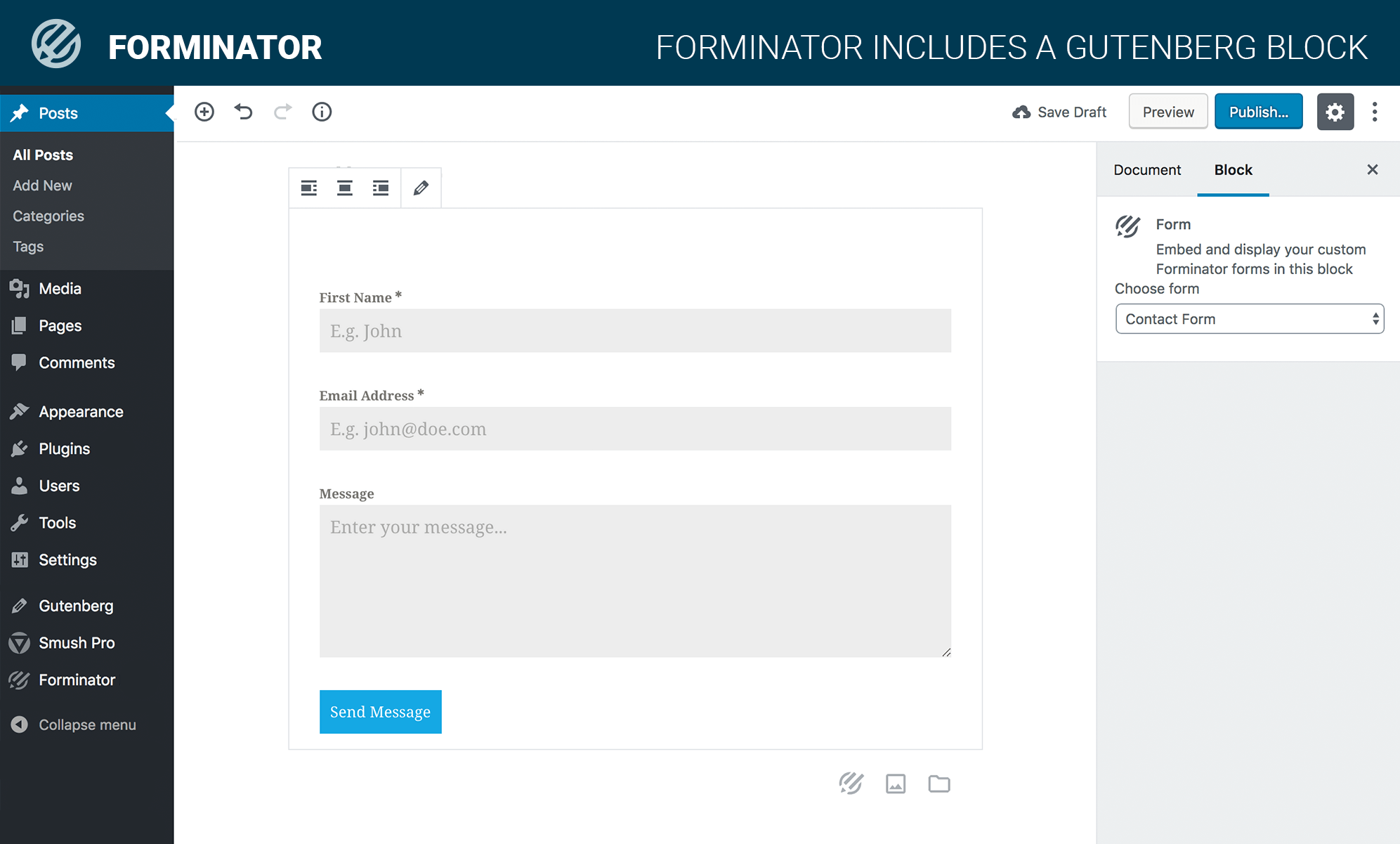
Forminator possède son propre bloc Gutenberg. 
Toutes vos intégrations préférées sont incluses. 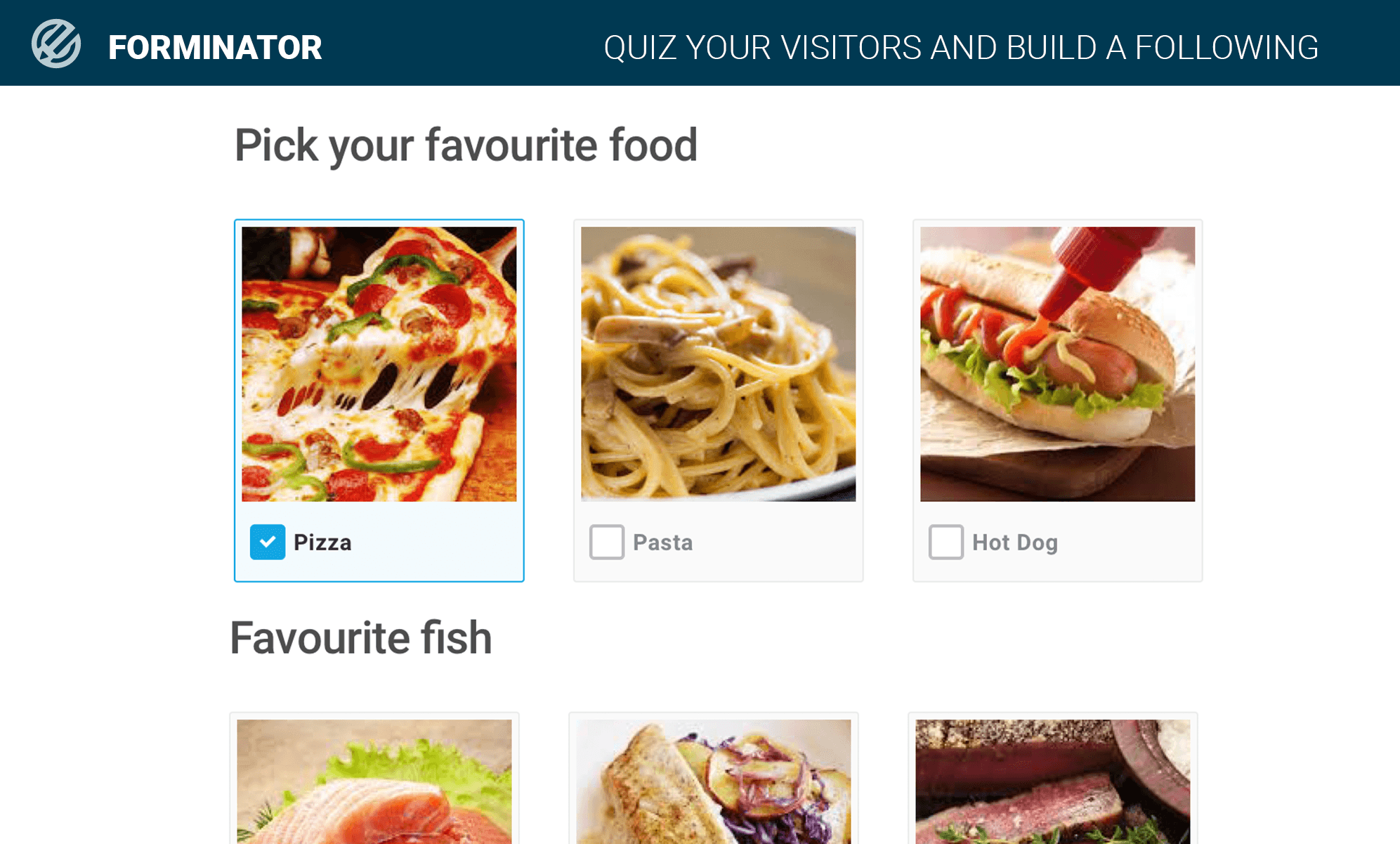
Qui n’aime pas un bon quiz du style de buzzfeed ? 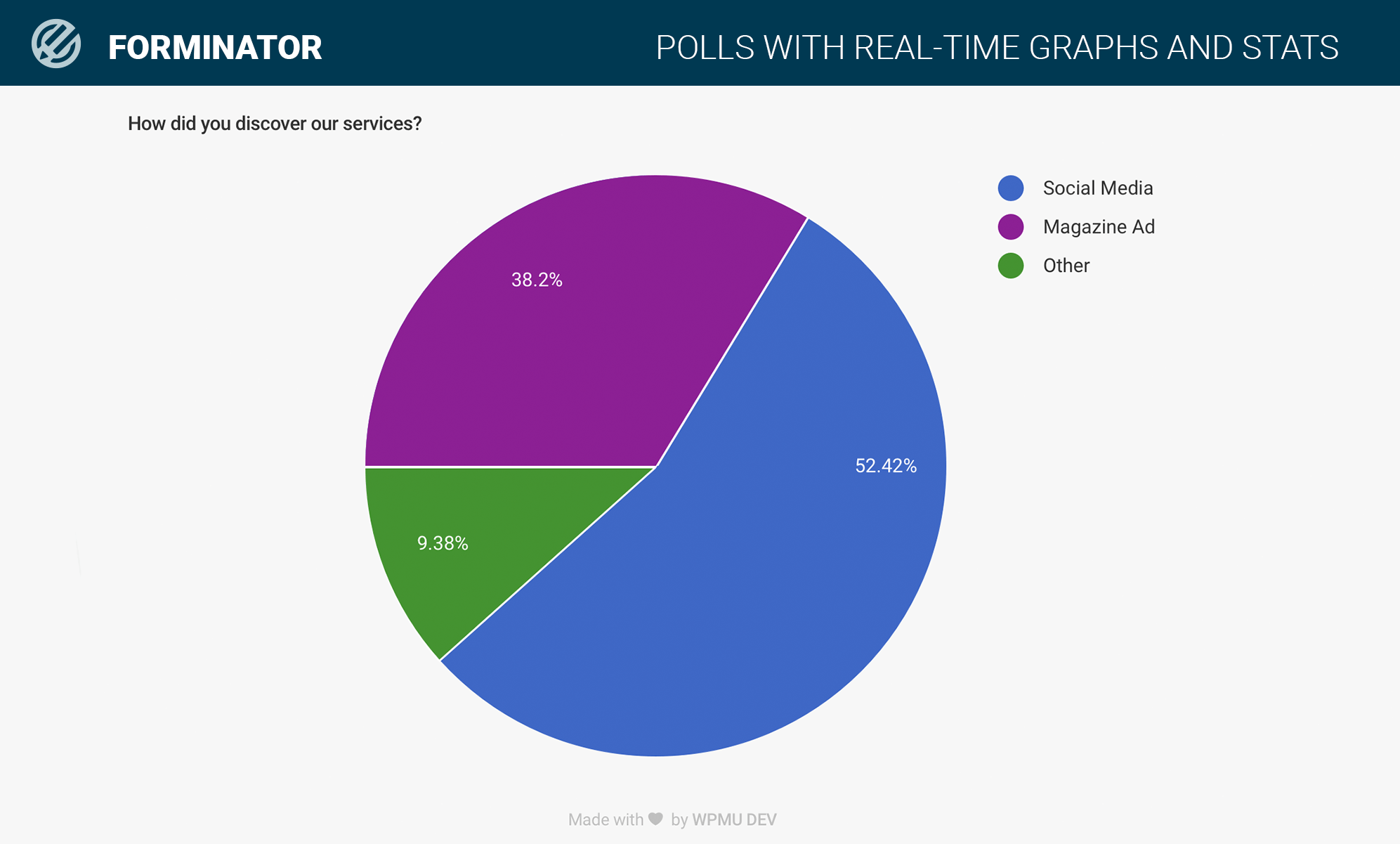
Publiez des sondages avec des statistiques et des graphiques en temps réel. 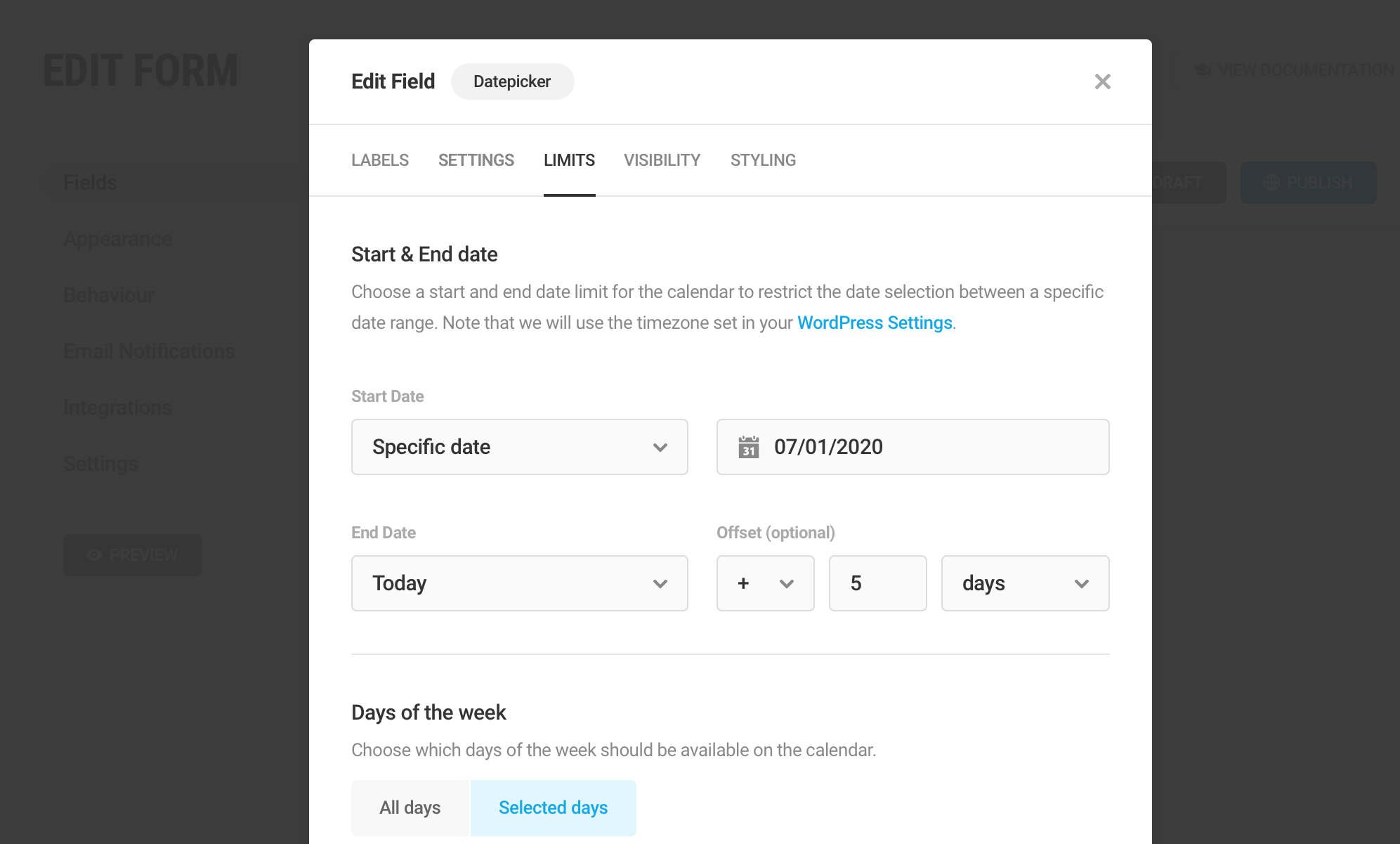
Personnalisez les dates disponibles affichées sur votre calendrier avec le champ « Date ». 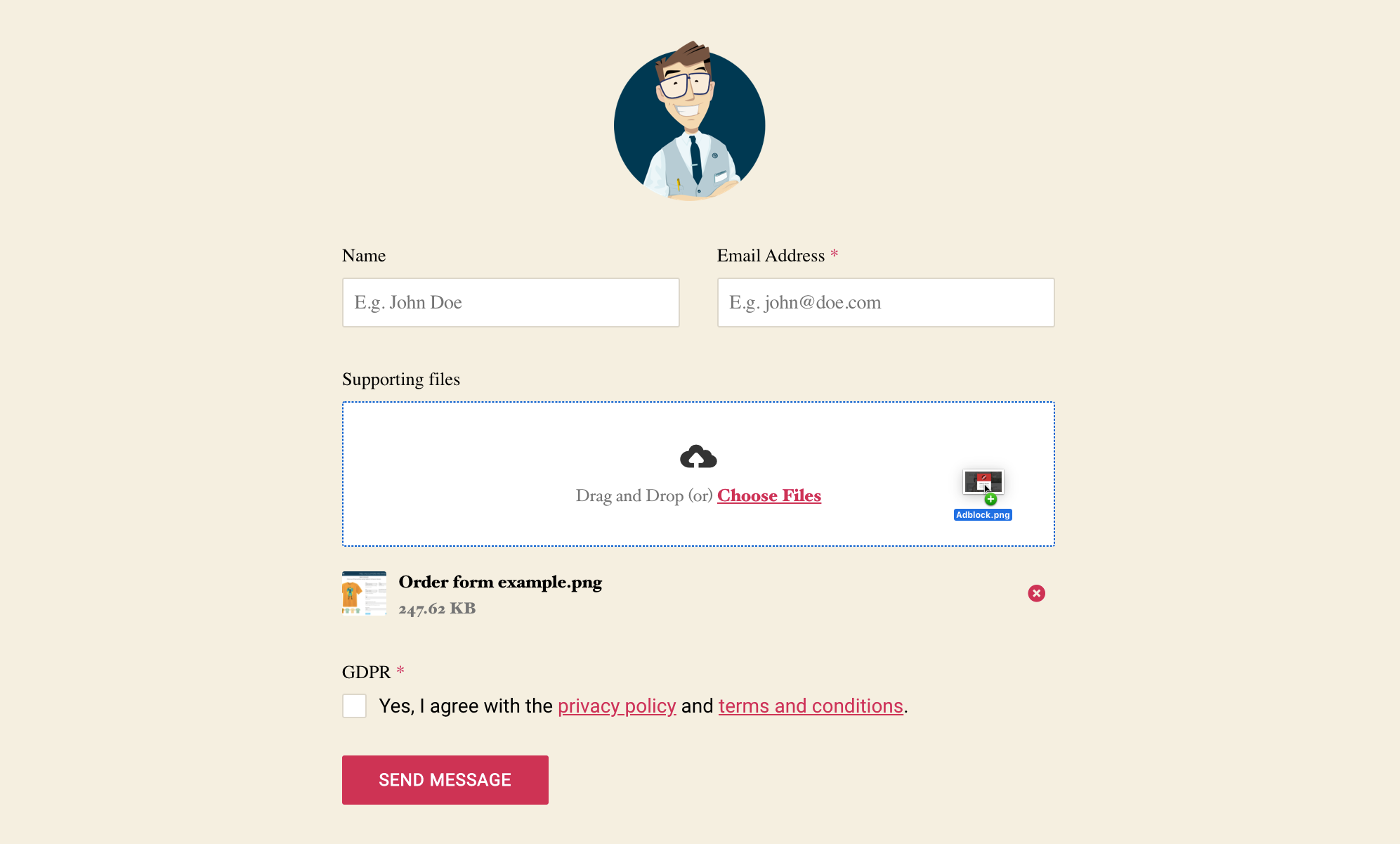
Permettez à vos utilisateurs de téléverser des fichiers multiples par simple glisser-déposer.
FAQ
-
Y a-t-il des limitations dans la version gratuite de Forminator ?
-
Currently the free version and the Pro version on WPMU DEV are exactly the same, aside from our “E-Signature” and “Stripe Subscriptions” features, which are pro only.
-
Forminator inclut-il un bloc Gutenberg ?
-
C’est vrai. Forminator est conçu pour fonctionner à la fois avec les éditeurs Gutenberg et ClassicPress.
-
Est-ce que Forminator est prêt pour le RGPD ?
-
Forminator vous permet de vous conformer facilement à la RGPD et aux autres réglementations locales en matière de confidentialité… tous les outils sont inclus, mais en fin de compte, il vous incombe de mettre en œuvre une confidentialité et une protection des données saines sur votre site. À vous de faire le nécessaire.
-
Pouvez-vous accepter des paiements avec Forminator ?
-
Forminator propose actuellement l’intégration avec les passerelles de paiement Stripe et PayPal… toutes deux incluses dans la version gratuite.
-
Les options de paiement de Forminator sont-elles conformes SCA ?
-
Oui ! Forminator ne gère pas le traitement des paiements. Nous avons travaillé avec Stripe et PayPal pour nous assurer que nos intégrations respectent les réglementations de l’UE en matière d’authentification forte des clients (PSD2).
-
Comment créer un formulaire de contact dans WordPress avec Forminator ?
-
We’ve put together a simple guide to Forminator contact forms on our blog. You can read the article here
-
Je veux développer pour Forminator ! Où puis-je trouver la documentation de l’API ?
-
Find out all you need to know by checking out our API documentation here
-
Où puis-je obtenir de la documentation sur Forminator ?
-
How can I report security issues or bugs?
-
We take plugin security incredibly seriously; if you have a bug or vulnerability to report, you can do so through the Patchstack Vulnerability Disclosure Program. It’s fast, easy, and you will be notified when the issue is fixed. Report a vulnerability.
Avis
Contributeurs/contributrices & développeurs/développeuses
« Forminator – Formulaires de contact, de paiement et constructeur de formulaires personnalisés » est un logiciel libre. Les personnes suivantes ont contribué à cette extension.
Contributeurs“Forminator – Formulaires de contact, de paiement et constructeur de formulaires personnalisés” a été traduit dans 17 locales. Remerciez l’équipe de traduction pour ses contributions.
Le développement vous intéresse ?
Parcourir le code, consulter le SVN dépôt, ou s’inscrire au journal de développement par RSS.
Journal
1.29.3 ( 2024-04-08 )
- Security Fix: Cross-Site Scripting (XSS) vulnerability
1.29.2 ( 2024-03-07 )
- Fix: Stripe doesn’t work on some mobile devices
1.29.1 ( 2024-03-05 )
- Fix: XSS vulnerabilities
1.29.0 ( 2024-01-30 )
- New: Range slider
- Fix: Email notification from Save and Continue feature does not support {all_fields} or individual fields
- Fix: Embed URL receives the referrer URL instead of page URL when the form is not loading from Ajax
- Fix: The export of Forminator submissions displays an incomplete URL for the uploaded files.
- Fix: The total value of repeater field groups is not correctly reflected on email notifications
- Fix: Add_form_field API fatal error in PHP 8.0+
- Fix: The repeater field data in the email notification is missing and the submission shows incorrect data
- Fix: If a visibility condition is configured on the Stripe field, payment plan conditions don’t work
- Fix: ActionScheduler crashes website due to outdated table structure
- Fix: Form displays « This value must be greater than or equal to 1 » error
- Fix: The Number field decimal doesn’t work on emails
- Fix: When two users submit the form at once, limit submission doesn’t work
- Fix: Export missing field data
- Fix: Required Checkbox triggers an error message on pagination
- Fix: The manual approval of user registration forms doesn’t work when the website URL is too long
- Fix: Zapier WebHook integration missing upload field data
- Fix: Upload timeout error
1.28.1 ( 2023-12-18 )
- Improvement: Hosting offer update
- Improvement: Discount copy update
1.28.0 ( 2023-11-13 )
- New: MailJet Integration
- New: User role permissions
- Improvement: jQuery validation version update
- Improvement: Compatibility with WordPress 6.4
- Improvement: Randomize checkbox and radio button options
- Fix: Improved handling of action scheduler
- Fix: CSV exports and DB entries generated by spam submissions
- Fix: Fatal error if php_uname() function is disabled on server
- Fix: Check curl_init before loading the mix panel
1.27.0 ( 2023-10-09 )
- New: Usage Data tracking
- Fix: Phone validation set to Croatia or other international formats prevents form submission
- Fix: Resume message from Save and Continue display field tag name instead of typed text
- Fix: Using merge tags in checkbox/radio fields results in an « Error! Invalid payment amount! » message
- Fix: Hovering over number fields triggers the « Typing » action
- Fix: The search field is not working when an additional field is added to a HubSpot form
- Fix: Form submission fails when the Field Group repeater has « choice » fields and the PDF is attached to the email
- Fix: Inline validation prevents PayPal submission in case of pre-submission errors
- Fix: Stripe charges an incorrect amount for payments over 999 when using comma-formatted numbers
1.26.0 ( 2023-09-13 )
- New: Geolocation add-on that collects location information on form submission, and provides address auto-suggestion.
1.25.2 ( 2023-08-23 )
- Improvement: Discount copy update
1.25.1 ( 2023-08-18 )
- Improvement: Minor improvements in copy
1.25.0 ( 2023-08-16 )
- New: PDF Generator add-on in Pro Version
1.24.6 ( 2023-07-06 )
- Fix: Issues with Form Submission
1.24.5 ( 2023-07-05 )
- Improvement: PHP Compatibility
1.24.4 ( 2023-07-03 )
- Improvement: Hubspot URL Redirection
- Improvement: Add notes for translations with placeholders
- Improvement: Prevent XSS vulnerability in translations
- Fix: Email displays incorrect currency when custom separators are used
- Fix: Issues with the Country field on disabling and re-enabling
- Fix: Stripe charges incorrect amount
- Fix: Security improvements
1.24.1 ( 2023-06-05 )
- Improvement: Option to change the size of radio/checkbox images
- Improvement: Add filter to change the upload path
- Improvement: Phone field input validation
- Improvement: Add alt text to images on quiz answers
- Improvement: Added new notice that reports only data from live payments on the report page
- Fix: Uploading a single file is prevented by the payments field, resulting in a 404 error
- Fix: HTML field content is stripped of anchor tag target property
- Fix: Conflict with Norebro theme
- Fix: Dropdown styling in different languages
- Fix: Delete Alert box design
- Fix: Compatibility with PHP 8.1 and 8.2
- Fix: Timepicker Field Default Minutes issues when the value is 0
- Fix: The E-Signature label overlaps the placeholder when using the Material preset on Forms
- Fix: Select input doesn’t show the dropdown menu on the oxygen builder
- Fix: Defender Masked login area does not work with Lost your password option in the login form
- Fix: Google Lighthouse Aria labels
- Fix: Defender login recaptcha verification fails with Forminator recaptcha
- Fix: Incorrect Stripe charges if the field Visibility is hidden
- Fix: Issues with form submission when ‘Multiple’ is selected in the Name field
- Fix: Upload field mapped to the custom field does not include file URL in the post data field
- Fix: Captcha language cannot be set back to Automatic after language is set on the captcha
- Fix: Stripe’s field meta does not display all address fields when changed on forms
- Fix: Textarea does not recognize the max character limit when a field is required and rich-text editor is enabled on forms
- Fix: URL redirection when the dynamic field value is used
- Fix: The AJAX method can fail to upload multiple files if one of the files is invalid or the form was submitted too soon
- Fix: Autofill is not allowing the form to be sent
- Fix: Submission retention reset to Custom and 0 days
- Fix: Unused/old CSS filling the server
- Fix: Adding HTTP to email body URLs
- Fix: Registration form default submissions text doesn’t change after the edit
- Fix: TinyMCE is not working in pagination when set to required and loaded using Ajax
- Fix: Account registration successful message is not working for manual activation
- Fix: ACF and file upload field in the registration form
- Fix: The form added in the Elementor popup is not submitting
- Fix: Issues with conditional logic
- Fix: Form is not showing conflict with All in One SEO
- Fix: Registration emails are not translated
- Fix: Stripe 3D secure payment is not working with page reload
- Fix: Uncaught Error: Call to a member function switch_to_locale() on null
- Fix: UI issue on recipients tab on adding multiple recipients
- Fix: Rich edit textarea values are stripped of HTML if post data custom fields have rich edit textarea
- Fix: Submission filters are not applied to CSV export if the filter is user status for registration forms
- Fix: Email address should be validated for email notification recipients
- Fix: Power Automate webhook is not working
- Fix: Form returns a validation error in the Phone number field when Faroes Islands is configured as the default country
- Fix: Upload file button reloads the page when the form is placed in PopUp for the Divi plugin
- Fix: If one text field is hidden with visibility based on a select field, both values are added to the post data custom field
- Fix: When we submit a long lead form, the quiz is not focused
- Fix: Unable to move the fields in post data custom fields
- Fix: Site errors getting exported when a form is exported
- Fix: Forminator always enqueues Roboto font
- Fix: Conditions for the currency field should match other number fields
- Fix: The multiple files upload via limit size is not working after removing exceeded files
- Fix: Scheduled Exports returns « Invalid form type »
- Fix: Section without a label is not separated in emails
- Fix: Submit button does not appear if the user removes the submit text from the submit button
- Fix: Translation issues with Forminator Pro refresh button text
- Fix: The « Appearance » tab doesn’t display the option to change color for the Consent field
- Fix: No message displayed on form submission, when the lead generation form placement is set to ‘Before showing results’
- Fix: « Embed URL » in the hidden field is incorrect
- Fix: In the Dashboard, the last submission time ignores polls and quizzes
- Fix: On multisite, the WordPress Settings link is broken on the Reports Notifications Schedule tab
- Fix: Aweber subscriber data getting overwritten for existing subscribers
- Fix: ‘Uncaught TypeError createRoot’ console error on Form Editor
- Fix: Submission behavior conditions not working as expected
- Fix: Double submissions happen on clicking the Submit button twice quickly
- Fix: Repeated items are missing when a draft is edited and saved again
1.23.3 ( 2023-04-12 )
- Improvement: Security improvements
- Improvement: The upload path has been updated for enhanced security
- Improvement: Calculation operators
- Improvement: Hidden fields calculations value
- Improvement: Make Grouping compatible with Save and Continue feature
- Improvement: Limit form submissions per logged-in user
- Improvement: Compatibility with WordPress 6.2
- Fix: Handle possible WP errors
- Fix: File upload is not sent to Google Sheets via Zapier
- Fix: Reset rule must apply only for forminator
- Fix: Inline message does not work with Stripe
- Fix: Number field minimum limit is not working when it is set to 0
- Fix: Issue when using JPY currency
- Fix: Visibility and calculation issues in grid format
- Fix: The default transparency color picker on the form container is set incorrectly
- Fix: PayPal throwing payment error
- Fix: A radio button with an apostrophe in the value cannot be calculated
- Fix: Form slow to load with a ‘Maximum call stack size exceeded’ console error
- Fix: Polls cannot be created from mobile devices
- Fix: When sharing quiz content on Facebook, the message is not included
- Fix: If the Hustle Pro pop-up is displayed, the PayPal payment field does not appear
- Fix: Unrecognized request URL error in Stripe when the multiple name field option is enabled
- Fix: Embedding a poll on the same page breaks the form
- Fix: Creating a knowledge quiz form with the leads option enabled results in empty answer fields
- Fix: Visibility rules are causing errors if required fields are present in group fields
- Fix: Select and Checkbox in Calculations doesn’t work on repeated items
- Fix: Random failures on ReCaptcha and pop-ups
- Fix: Visibility Bypass hidden in Calculation
- Fix: Error in formula during calculation
- Fix: ‘You cannot confirm this PaymentIntent’ Stripe error
- Fix: Custom taxonomies are not included in submissions and notifications of Post Data fields
- Fix: When subscription payments are enabled in Stripe, payment details do not work
- Fix: Google Sheets integration is not working on connecting to a folder in a shared drive
- Fix: Stripe gives an error on submission when a calculation condition is used on a payment plan
- Fix: Submit button can’t be hidden in a payment form with pagination
- Fix: Form missing data on submission and causes issues with email routing
- Fix: Calculation field bug
- Fix: Elementor Pro – pop-up makes duplicated ajax calls
- Fix: Stripe payment amount processed incorrectly
- Fix: Reply-to adding space in emails
- Fix: Log warnings while attempting to read properties
- Fix: Error in calculation field when notification email is resend
- Fix: An error occurs when you match the Date field to Hubspot and leave it empty on the form submission
- Fix: Paypal’s funding sources disappear on horizontal layout change
- Fix: Fatal error when you import redirection for CF7
- Fix: Incorrect view count in old forms when switched to the latest version
- Fix: Select, Checkbox, and Radio showing empty values in email notifications for knowledge quiz with leads enabled
- Fix: Log warnings on form submission when the File upload field is mapped to custom meta in the Stripe field
- Fix: « Automatically Login new user » option should be ignored when « Manual Approval » is selected in the Registration form
- Fix: Quiz Submission does not show repeated items if the Leads form has Field Group
- Fix: Number field in Calculation does not work correctly when a number has a default value or value from the query parameter
- Fix: Duplication of the « Save as Draft » button on enabling « Enable save and continue » and embedding the form twice
- Fix: Aggregate Checkbox, Radio, and Select fields do not work in the Calculation formula
- Fix: Compatibility with PHP 8.0
1.22.1 ( 2022-12-26 )
- Improvement: Support repeated groups of fields with Webhook and GSheet integrations
- Improvement: Use Repeater in Calculation field
- Improvement: Provide a horizontal placement option for multiple field names
- Fix: Calculations field in repeater groups use only the first item used in the formula, not the items in that group
- Fix: Submission export breaks when fields aren’t filled out
- Fix: Unable to select files when Multiple File Upload field is repeated and Form is Loaded using Ajax
- Fix: Having more than one Field Group and disabling Repeater in settings does not change the Minimum Repeater Limit
- Fix: Only the first item in the required field is validated when the field is repeated and the form does not have inline validation
- Fix: When Form is loaded using Ajax and Hustle popup has a form embedded that also has a number field, custom limits values do not work
- Fix: Validation error for required checkbox disappears for first group item when Form is Load using ajax
- Fix: Required option does not allow to submit form when field group is hidden due to visibility rule
- Fix: Group visibility is not applied to child fields, it causes error if the subfields are required and doesn’t allow the submission
- Fix: Missing data on submission page and in CSV files
- Fix: Paypal field still accepts payments even if there’s an error on Forms
- Fix: Forminator JavaScript loops
- Fix: Number field does not show Limits both custom error messages on Forms
- Fix: Same field ID of multiple forms on a single page
- Fix: Submission behaviour has a blank space added on redirect URL behaviour
- Fix: Redirect to URL containing space between Query Parameters get stripped
- Fix: Checkbox required message not showing up if at first if inline validation enabled
- Fix: Hubspot selected Items are added but invisible in ticket description
- Fix: Forminator inline CSS is overriding the pagination footer
- Fix: Featured Image not showing proper in Preview with None feature
- Fix: Create new quiz popup options is misaligned
- Fix: The email field is not aligned on the Submissions page
- Fix: Visibility rules from repeater field overwrite rules in second items
- Fix: Stripe field still accepts payments even when there’s an error on Forms
- Fix: Incorrect usage of aria-describedby
- Fix: Fatal Error on submitting form when Integration has condition using Date
- Fix: All phone number validations reset to Afghanistan after plugin update
- Fix: Reports notifications send multiple emails
1.21.0 ( 2022-12-05 )
- Fix: Security improvements
- Fix: Lead submissions to an unpublished quiz
- Fix: Signature field does not work on Divi Popups
- Fix: Stripe field not visible in pop-ups with on-click triggers
- Fix: MailChimp Tags Modal window doesn’t appear for quizzes
- Fix: Phone field « National » validation fails when entering a valid international number
- Fix: If Akismet protection is enabled, the form will display a warning when the Signature field is submitted
- Fix: Redirect after submission isn’t working
- Fix: API method for adding polls isn’t working
- Fix: It is only possible to pre-populate a query variable if the option is set to ‘Selected’
- Fix: Uncaught exception for Mailchimp causes a fatal error
- Fix: Register/login links disappear after submission
- Fix: Multiselect email routing bug
- Fix: Content filed in the Post Data field doesn’t work with save and continue
- Fix: The thousands separator is not working in email when using the {calc-ID} macro
- Fix: Although calculations is disabled for a Number field, it is still used in calculations
- Fix: The ampersand (&) sign is counted as 5 characters instead of 1
- Fix: Bypass adding the required email notification recipient
- Fix: Error when adding an ampersand (&) sign as a Checkbox option value
- Fix: PayPal shows an error message when adding multiple forms with a PayPal button on the same page
- Fix: An extra « + » character is added to phone number upon submission if the number is incorrect
- Fix: Performing calculations on two number fields are initially out of sync when using the increase/decrease buttons
1.20.1 ( 2022-11-17 )
- New: Scheduled report notifications
- Improvement: Custom Variable selections includes Number fields
- Fix: Quiz preview modal doesn’t work
- Fix: Knowledge quiz email notification values for From Name, Reply-to email, CC emails, and BCC emails don’t work
- Fix: No Pagination is not set as the quiz presentation type if you use the back button on the quiz creation modal window
- Fix: HubSpot and AWeber Identifier aren’t working
- Fix: The « Jordanian Dinar – JOD » is missing from the Payment Currency list
- Fix: Typo on the links for Invisible hCaptcha
- Fix: Submission indicator doesn’t work when a validation error occurs
- Fix: Select option values aren’t trimmed for visibility conditions
- Fix: Can’t create new forms via the dashboard page due to an update notification popup
- Fix: Timepicker limit not working
- Fix: Empty submission value when setting the Submission ID as a default value for a hidden filed
- Fix: Conditional rules don’t work when setting the Default Value of the Hidden field to Query Parameter
- Fix: Error when Routing is based on a checkbox field
1.19.0 ( 2022-10-20 )
- New: Field group
- New: Repeater for field group
- Improvement: Replace Google fonts with Bunny fonts for GDPR compliance
- Improvement: Change « Setup » to « Set Up » in all modal windows
- Fix: When high contrast mode is enabled, the dropdown form selector displays as usual
- Fix: Bulk Actions do not have Publish/Unpublish options
- Fix: Field value is empty when the condition includes a checkbox with capital letters
- Fix: Recaptcha issue with Complianz plugin
- Fix: Issues with dropdown values
- Fix: Issues with quizzes on mobile
- Fix: Poll Result does not display after submission
- Fix: Some languages have misaligned fields
- Fix: Accessibility issue in Forminator Export Area
- Fix: Windows high contrast mode accessibility issue
- Fix: Signature field breaks PayPal
- Fix: UI issues when high contrast mode is enabled
- Fix: Receive multiple submissions when clicking the submit button several times
- Fix: Emails added in the email notification tab are deleted when Save and Continue is disabled
- Fix: CSV export file size is 3 bytes despite having entries
1.18.2 ( 2022-09-30 )
- Improvement: Membership detection
1.18.1 ( 2022-09-15 )
- New: Forminator Reports to help with tracking performance of forms, polls, and quizzes
- Add: Admin email Macro {admin_email}
- Improvement: Form fields now have a unique ID. This unique ID is also added as data-uid attribute to the form tag, so If you currently have scripts that use field ID’s, these will need to be updated now
- Improvement: Convert Zapier integration to Webhook integration
- Improvement: Additional appearance settings for Input Border Radius and Hover Colours
- Improvement: Replace Select placeholder default « null » to « Search »
- Fix: Checkboxes and selects do not save multiple selections separately
- Fix: A float cannot be used as a number if inline validation is disabled
- Fix: The time picker checks on time limits in real-time
- Fix: The checkbox fields aren’t showing up as checked
- Fix: Conditions apply when the visibility rules are set to Hidden
- Fix: Validation of email fields is not disabled
- Fix: Safari does not support e-signature
- Fix: Conditions not working for the address field
- Fix: Can’t clear date limits for the Datepicker field
- Fix: Error when Site Registration is enabled on the registration form
- Fix: Issue with ACF and file upload field in the registration form
- Fix: Going out of range for the number field when using the up/down arrow keys
- Fix: Selecting a default future date does not show the correct date for specific date formats
- Fix: Visibility conditions don’t work when adding the Stripe field and not connecting it
- Fix: A calculation field’s ‘hidden’ setting is overridden if a ‘visibility’ condition has been set previously and not deleted
- Fix: The PayPal and Stripe fields do not appear in Divi’s popup
- Fix: Issue with Stripe 3D secure payment
- Fix: Load form Ajax conflict with SEOpress plugin
- Fix: the e-signature is not saved after submission
- Fix: PayPal displays an error when two different forms with PayPal buttons are added to the same page
- Fix: Max and Min Limits are not working when setting a number field as required
- Fix: Address field does not work with query parameters
- Fix: Stripe field doesn’t exist error
- Fix: Values for select fields are not saved when visibility is dependent on a checkbox
- Fix: Error when input field visibility is dependent on a select box
- Fix: Limit validation fails for the Currency field when using some formatting separators
- Fix: Form Email Routing does not work with recipients added from Select or Radio buttons
- Fix: Visibility conditions fail for a Textarea field dependant on Currency and Calculations fields
- Fix: Failing to validate numeric fields in some cases
- Fix: The country flags are broken in the phone field on mobile devices
- Fix: The country code does not appear for the default country
- Fix: Symbols do not work with Stripe metadata
- Fix: Checkbox pre-selected option is removed when its visibility is dependent on another field
- Fix: The year select dropdown displays the current year instead of « Select year » when the Datepicker field type is set to dropdown and the Year Range ‘To’ filed is set to a future date
- Fix: Stripe field does not work with visibility conditions
- Fix: Removing a custom error message doesn’t revert to the default one
- Fix: The pre-populate function only works if the query variable is after the selected option
- Fix: Comma or Separators in Fields cause some problems
- Fix: Stripe Font is not Displaying Correctly
- Fix: Stripe failing with 0 balance form
- Fix: No value is passed when the calculation field is mapped to a custom field and submitted
- Fix: Error when having null values for hidden fields set as required
- Fix: Conflict with Ultimate Member plugin
- Fix: Textarea field label issue with RTL
- Fix: The fields are not prefilled via the URL query when setting the Name field to Multiple
- Fix: Number and Text fields do not display 0 on the front end when 0 is set as the default value
- Fix: Some fields are cut off when adding a Page Break
- Fix: The Select Field requires a placeholder if set as required
- Fix: Names and values of select/radio fields do not sync
- Fix: Recaptcha does not work in Divi’s popup
- Fix: Removing spaces before a tag in the Text field description
- Fix: Returning an empty array or WP_Error object in the get_forms() method of the Forminator API
- Fix: HTML Validator posts errors coming from Forminator
- Fix: Upload file issue on mobile applications
- Fix: The description field in HubSpot does not work
- Fix: Fields are missing in email notifications
- Fix: The pagination progress bar and next button disappear from the form
- Fix: Calculation field decimal separator causes an infinite loop in JS
- Fix: Posts are created when the inline validation option is disabled
- Fix: Form is not submitting with Stripe field in the same row with other fields
- Fix: Trello integration does not add cards
- Fix: Browser console error when adding the same form twice on the same page
- Fix: PayPal does not work when Pre-fill Billing Details is disabled
- Fix: Incorrect Country flag showing up in Phone field
- Fix: PayPal module doesn’t show up when pagination is enabled
- Fix: Recaptcha and hCaptcha verification fail if Stripe field is hidden
- Fix: Forminator will only add the associated ticket to Hubspot If the contact belongs to a list
- Fix: Quiz ActiveCampaign integration issue
- Fix: Active Campaign integration doesn’t show the correct fields
- Fix: Mailchimp submission error with radio type
- Fix: Consent filed label always shows an asterisk even if it is not required
- Fix: The number field in the stripe description create a fatal error
1.17.2 ( 2022-07-27 )
- Add: Email body merge tag added with {submission_id}
- Improvement: Nonce is not validated by default upon submit
- Improvement: Scrolling quiz results
- Fix: Adding the same form twice to the same page causes an error
- Fix: PHP notice while activating Hubspot in the Integration tab for a specific form
- Fix: Spam trigger in email and Zapier integration submissions
- Fix: Redirect_uri_mismatch when you authorize Google sheets
- Fix: An invalid redirect_uri in Hubspot integration
- Fix: Aweber is not showing the entire list
- Fix: Newly added tags are not visible in Mailchimp
- Fix: Consent is not sent to Mailchimp
- Fix: ActiveCampaign checkboxes issue
- Fix: Adding square brackets to Google sheets
- Fix: Issue with Zapier integration
- Fix: Fatal Error on MailChimp
- Fix: An apostrophe is added to numbers in Google Sheets integration
- Fix: Fortress DB fatal error when submitting a form
- Fix: Timepicker 00 hour and minutes issue
- Fix: Slack Re-authorize buttons are not aligned
- Fix: Submission date filter is not working for quizzes
- Fix: Incorrect validation message when the upload limit is exceeded
- Fix: Empty registration form value in submission
- Fix: Fatal error when viewing submissions of Lead Quiz Knowledge
- Fix: Calculation and checkbox visibility bug
- Fix: Disable Search on Select field doesn’t work
- Fix: A Hustle pop-up infinite scroll
- Fix: Close/Deactivate button alignment issue on the Integrations screen
- Fix: UI issue in Behavior Lifespan field
- Fix: Improve email validation
- Fix: Adding a link after a file field results in removing a character
- Fix: Trello design issue between label and dropdown
- Fix: {submission_id} merge tag doesn’t work in Trello integration
- Fix: Form Data doesn’t work in HTML field text editor
- Fix: Form Email routing is not working correctly
- Fix: Timepicker limits are not working
- Fix: HTML field does not display the time value after submission
- Fix: Material Design issue in textarea
- Fix: Can’t edit checkbox and radio options
- Fix: Border style is not working for the selected answer image
- Fix: If there are spaces in select field values, emails contain 0 instead of the actual value
- Fix: Missing form button on the post editing screen when using the Classic Editor
- Fix: Select dropdown doesn’t recognize keystrokes
- Fix: Displaying several instances of ActiveCampaign
- Fix: Lifespan Expiry Date doesn’t work when site language is Spanish
- Fix: Multiple image file attachments don’t display correctly in Trello integration
- Fix: Failing to check registered user
- Fix: Input fields color issue on Safari
- Fix: Error using the offset value on the Datepicker field
- Fix: Field visibility cannot be set based on the day
1.17.1 ( 2022-07-04 )
- Features: Partial submissions
- Add: Giveaway campaign
- Add: Resend email button to Submissions page
- Improvement: Clean-up and maintenance in admin styles
- Improvement: Edit form button on frontend
- Fix: Close icon is missing in email notification tab
- Fix: Rich-text editor bugs with pagination
- Fix: Nested options in Quiz shows scrollbar
- Fix: For quizzes and polls, the dropdown label is not aligned with the dropdown
- Fix: Checkbox does not pass the correct value to URL
- Fix: A custom class isn’t applied to the submit button
- Fix: User registration does not store signature meta
- Fix: The form data featured image should only accept images
- Fix: The embed URL field is incorrect
- Fix: The Poll Appearance padding does not work
- Fix: jQuery « ready » method deprecated
- Fix: Views are not properly counted
- Fix: Incorrect encoding of characters
- Fix: Stripe fields can be submitted multiple times
- Fix: When Decimal Points are set in the Currency Field, the visibility does not work
- Fix: ReCaptcha does not work on popups
- Fix: Chinese characters are cut off in submissions and emails
- Fix: Even if the radio/checkbox/dropdown field has a value other than one that the owner added, the form still submits
- Fix: Error on form submission with invalid nonce
- Fix: List of countries where conditions do not work
- Fix: Next week’s dates have been selected
- Fix: A few fields on the quiz lead do not use custom fonts
- Fix: Error in activation email for user registration
- Fix: In Elementor Popups, Forminator Load From Ajax does not work
- Fix: In the Setup Name screen, there is a description
- Fix: When Hummingbird Page caching is active, Forminator Form stops rendering after nonce expiry
- Fix: The Preview Notice on submissions shows ‘0’
- Fix: When I try to submit the quiz lead form as a guest, it doesn’t show …